Using QuitApps plugin
QuitApps plugin allows you to quit certain applications, or all applications. You can use it to clean everything up as you finish your work or to make sure that some apps are not running when you start a workspace.
Installation
Installation is the same as for every plugin. You can read more about that in Plugins article.
This plugin requires macOS 10.15 or newer.
Configuration
When you add the plugin to your workspace and click Edit, you will see following window:
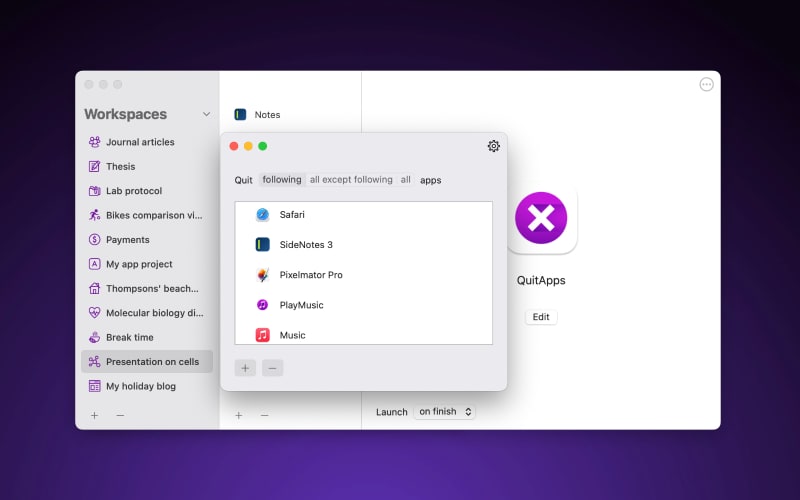
There are 3 options to quit apps:
- following – quits all the apps from the following list
- all except following – quits all apps except the ones from the following list
- all – quits all the open apps
Once you set the apps that you want to quit, you may set the plugin to launch when you press the START button or when you finish your work and click the FINISH button.

Default Settings
Every time you add the plugin to your workspace, you need to configure it. To simplify it, you may set default settings. To do so, click the gear button (top right):


