Move Windows Between Displays
Move any window to another screen — including an iPad — using a shortcut or by activating an action in the Tiling Panel.
Improved Tiling Panel, move app windows across displays, repeat last action, redesigned shortcut editor, and more.

Move any window to another screen — including an iPad — using a shortcut or by activating an action in the Tiling Panel.

The Tiling Panel now features a bottom bar that displays the selected command?s description and its keyboard shortcut. Clicking the shortcut allows you to edit it directly.
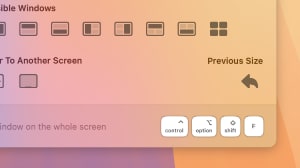
The Shortcut Editor has been redesigned with a sidebar that categorizes shortcuts, making it easier to navigate as more shortcuts are added.

WindowKeys now remembers the last tiling action performed on a specific app window. You can quickly repeat it using a keyboard shortcut.

Resolved issues where Left / Right / Bottom / Top and Quarter tiling commands did not function correctly.
Fixed a problem preventing the definition of shortcuts using the Option key
You can download this release here.